The application the makes Apple's Final Cut Studio is the film editing app Final Cut Pro. With its ability to log and capture video onto your hard drive for editing, you can easily edit and process your indie film, or maybe even a professional movie. Final Cut Pro is a non-linear editing program that even the best editors use.
Watch this video tutorial to learn how to animate text highlights in Final Cut Pro 5. Using the Boris 3D text generator, a Highlight generator, and a few composite modes for flavor, you can make an exciting animated light pass over your FCP titles.
Video not playing properly? Click here to see the original video





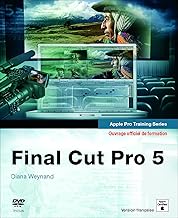




















Comments
Be the first, drop a comment!