In this clip, learn how to convert photo shot on a Canon EOS DSLR camera to Apple ProRes for convenient editing in Final Cut Pro Studio. Whether you're new to Adobe's popular motion graphics and compositing software or a seasoned video professional just looking to better acquaint yourself with the program and its various features and filters, you're sure to be well served by this video tutorial. For more information, including detailed, step-by-step instructions, watch this free video guide.
Just updated your iPhone? You'll find new emoji, enhanced security, podcast transcripts, Apple Cash virtual numbers, and other useful features. There are even new additions hidden within Safari. Find out what's new and changed on your iPhone with the iOS 17.4 update.










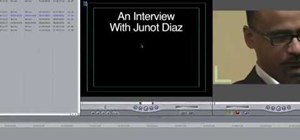


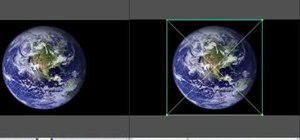





















3 Comments
Just an alternative solution: Aunsoft Video Converter for Mac which is able to convert Canon 5D/7D H.264 videos to Apple ProRes 422, ProRes HQ, ProRes 444. It's worth trying as it works fine for me!
When I add transitions to my h.264 5d clips I get a stuttering affect that really looks bad. I did some reading and found that I may need to convert my clips to ProRes 422, but I am nearing the end of the project as it is, and there are well over a couple hundred clips. Is there anyway I can convert them faster while saving the work I have done, or am I screwed?
Did you ever figure out the answer to this question? I'm in a similar predicament now!
Share Your Thoughts